ChatGPTのAPIを利用している際に、以下のエラーが出たときの対応方法。
openai.error.RateLimitError: You exceeded your current quota, please check your plan and billing details.原因
支払い方法を登録していないため。
解決策
https://platform.openai.com/account/billing/overview (要ログイン)
上記のリンクから、支払い方法の登録をすることによって解消する。
一定のリクエストまでは無料で実行することができ、閾値を超えると課金されるようになっている。
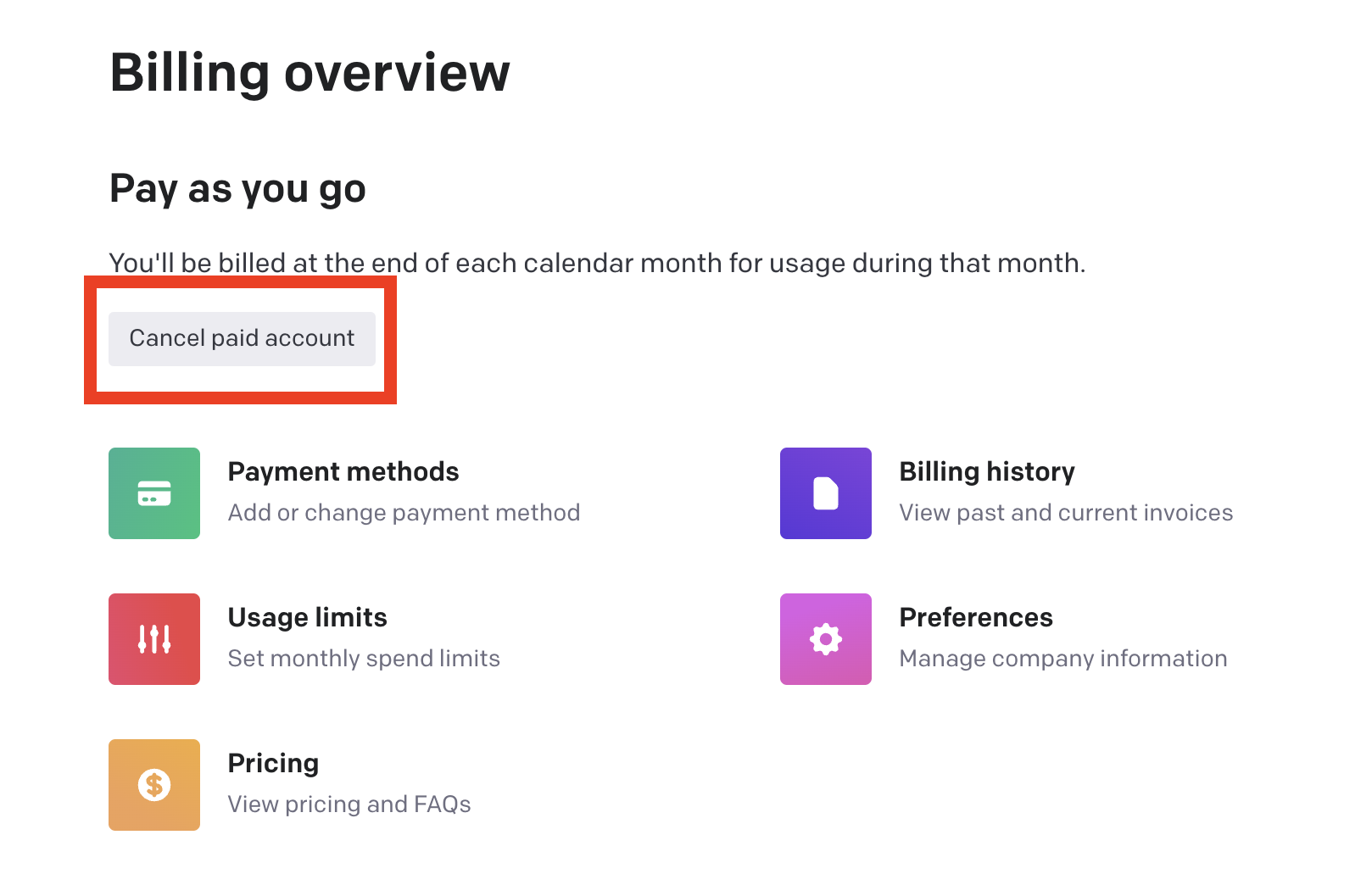
筆者は支払い方法が登録済みのため「Cancel paid account」となっているが、
まだ登録していない人は「新しく登録する」的な表記になっているはず。