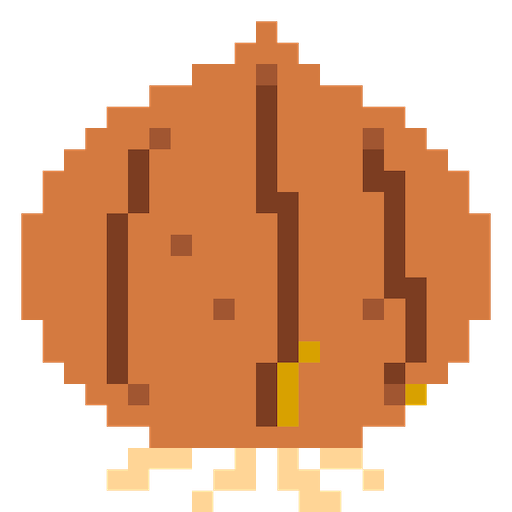はじめに
uvの方が動作が圧倒的に早かったので、筆者はuvに移行した。
コマンド体系もかなり似ているため、これからpoetryを使おうと思っている人は、uvの使用を検討してみるのもおすすめ。
環境構築と使い方は📄【Python】uvの環境構築、使い方 に記載している。
Poetryとは
Python用のパッケージ管理ツール。
依存パッケージの追加、削除、インストール、仮想環境でのPython実行などができる。
似たようなものはpipやpipenv、pyflowなどが存在する。
poetryの選定にはそこまでこだわりはないが、npmなどとコマンド体系が似ているので採用した。
環境
- Pythonのバージョンは
3.10.0
公式ドキュメント
![]() Poetry documentation (ver. 1.1.6 日本語訳)
Poetry documentation (ver. 1.1.6 日本語訳)
インストール
公式ドキュメントではcurlコマンドによるインストールを推奨しているが、
homebrewを使ってもインストールすることはできるので今回はこちらを使う。
brew install poetryインストールすることができた。
$ poetry -V
Poetry (version 1.3.2)プロジェクト初期化
poetry initプロジェクト名やインストールするパッケージなどを対話的に質問され、回答していくとプロジェクトが作成される。
プロジェクトが作成されるとpyproject.tomlというファイルが作成される。
プログラム実行
![]() コマンド - Poetry documentation (ver. 1.1.6 日本語訳)
コマンド - Poetry documentation (ver. 1.1.6 日本語訳)
main.pyというファイルを作成し、helloworldを出力するように記述する。
def main():
print('hello, world.')
if __name__ == "__main__":
main()poetryの仮想環境上でこのファイルを実行するには、以下のコマンドを実行する。
フォーマットは以下の通り。
poetry run 仮想環境で実行したいコマンド# 「python main.py」コマンドを仮想環境で実行する
$ poetry run python main.py
hello, world.
# 仮想環境で利用されているpythonのバージョンを確認する
# PCには3.10.0のバージョンが利用されているが、仮想環境では3.11.2のバージョンが使われている
$ poetry run python --version
Python 3.11.2
$ python --version
Python 3.10.0「hello, world」が出力され、main.pyが実行されることが確認できた。
ちなみにpoetryには「npm run dev」のようなタスクランナー機能はない。
タスクランナーの機能を使いたい場合、以下どちらかを使うのがおすすめ。
ライブラリのインストール
インストールには add コマンドを利用する。
poetry add ライブラリ名$ poetry add pandas
Using version ^2.3.0 for pandas
Updating dependencies
Resolving dependencies... (0.9s)
Package operations: 6 installs, 0 updates, 0 removals
- Installing six (1.17.0)
- Installing python-dateutil (2.9.0.post0)
- Installing numpy (2.3.1)
- Installing pytz (2025.2)
- Installing tzdata (2025.2)
- Installing pandas (2.3.0)
Writing lock file pyproject.tomlに追加されていることが分かる。
[tool.poetry.dependencies]
pandas = "^2.3.0ライブラリの削除
アンインストール時は removeコマンドを用いる。
poetry remove ライブラリ名$ poetry remove pandas
Updating dependencies
Resolving dependencies... (0.1s)
Package operations: 0 installs, 0 updates, 6 removals
- Removing numpy (2.3.1)
- Removing pandas (2.3.0)
- Removing python-dateutil (2.9.0.post0)
- Removing pytz (2025.2)
- Removing six (1.17.0)
- Removing tzdata (2025.2)
Writing lock file
ヘルプ
poetryコマンドを単体で実行すればヘルプを見ることができ、
これを見ればパッケージインストール時は「poetry add パッケージ名」などが分かる。
$ poetry
Poetry (version 1.3.2)
Usage:
command [options] [arguments]
Options:
-h, --help Display help for the given command. When no command is given display help for the list command.
-q, --quiet Do not output any message.
-V, --version Display this application version.
--ansi Force ANSI output.
--no-ansi Disable ANSI output.
-n, --no-interaction Do not ask any interactive question.
--no-plugins Disables plugins.
--no-cache Disables Poetry source caches.
-C, --directory=DIRECTORY The working directory for the Poetry command (defaults to the current working directory).
-v|vv|vvv, --verbose Increase the verbosity of messages: 1 for normal output, 2 for more verbose output and 3 for debug.
Available commands:
about Shows information about Poetry.
# 略まとめ
-
poetry initでプロジェクト初期化 - 依存関係などの設定値は全て
pyproject.tomlに書かれている - 各種コマンドは
poetryコマンドで分かる
トラブルシューティング
brewのインストールで以下のエラーが発生した。
Error: The `brew link` step did not complete successfully
The formula built, but is not symlinked into /usr/local
Could not symlink bin/2to3
Target /usr/local/bin/2to3
already exists. You may want to remove it:
rm '/usr/local/bin/2to3'
To force the link and overwrite all conflicting files:
brew link --overwrite python@3.11
To list all files that would be deleted:
brew link --overwrite --dry-run python@3.11
Possible conflicting files are:
/usr/local/bin/2to3 -> /Library/Frameworks/Python.framework/Versions/3.7/bin/2to3
/usr/local/bin/idle3 -> /Library/Frameworks/Python.framework/Versions/3.7/bin/idle3
/usr/local/bin/pydoc3 -> /Library/Frameworks/Python.framework/Versions/3.7/bin/pydoc3
/usr/local/bin/python3 -> /Library/Frameworks/Python.framework/Versions/3.7/bin/python3
/usr/local/bin/python3-config -> /Library/Frameworks/Python.framework/Versions/3.7/bin/python3-config
Error: Permission denied @ dir_s_mkdir - /usr/local/Frameworkとりあえずエラーログに従ってコマンド実行。
rm /usr/local/bin/2to3またエラーログに従ってドライラン
$ brew link --overwrite --dry-run python@3.11
brew link --overwrite --dry-run python@3.11
Would remove:
/usr/local/bin/idle3 -> /Library/Frameworks/Python.framework/Versions/3.7/bin/idle3
/usr/local/bin/pydoc3 -> /Library/Frameworks/Python.framework/Versions/3.7/bin/pydoc3
/usr/local/bin/python3 -> /Library/Frameworks/Python.framework/Versions/3.7/bin/python3
/usr/local/bin/python3-config -> /Library/Frameworks/Python.framework/Versions/3.7/bin/python3-config
Error: Permission denied @ dir_s_mkdir - /usr/local/Frameworks /usr/local/Frameworksのパーミッションで怒られている。
brew doctorで確認してみる。
$ brew doctor
Please note that these warnings are just used to help the Homebrew maintainers
with debugging if you file an issue. If everything you use Homebrew for is
working fine: please don't worry or file an issue; just ignore this. Thanks!
Warning: Some installed kegs have no formulae!
This means they were either deleted or installed manually.
You should find replacements for the following formulae:
protobuf@3.7
Warning: The following directories do not exist:
/usr/local/Frameworks
/usr/local/sbin
You should create these directories and change their ownership to your user.
sudo mkdir -p /usr/local/Frameworks /usr/local/sbin
sudo chown -R $(whoami) /usr/local/Frameworks /usr/local/sbin
Warning: Unbrewed dylibs were found in /usr/local/lib.
If you didn't put them there on purpose they could cause problems when
building Homebrew formulae, and may need to be deleted.
Unexpected dylibs:
/usr/local/lib/libDellMonitorSdkLib.dylib
// 略指摘の通り対象のディレクトリが存在しなかったので、作成する。
$ ls /usr/local/Frameworks
ls: /usr/local/Frameworks: No such file or directory
$ ls /usr/local/sbin
ls: /usr/local/sbin: No such file or directory
# エラーログ通りに作成
$ sudo mkdir -p /usr/local/Frameworks /usr/local/sbin
$ ls /usr/local/sbin /usr/local/Frameworks
/usr/local/Frameworks:
/usr/local/sbin:
# パーミッションも修正
$ sudo chown -R $(whoami) /usr/local/Frameworks /usr/local/sbin再度インストールを試みる。
$ brew install poetry
# 無事インストールできた
$ poetry -V
Poetry (version 1.3.2)