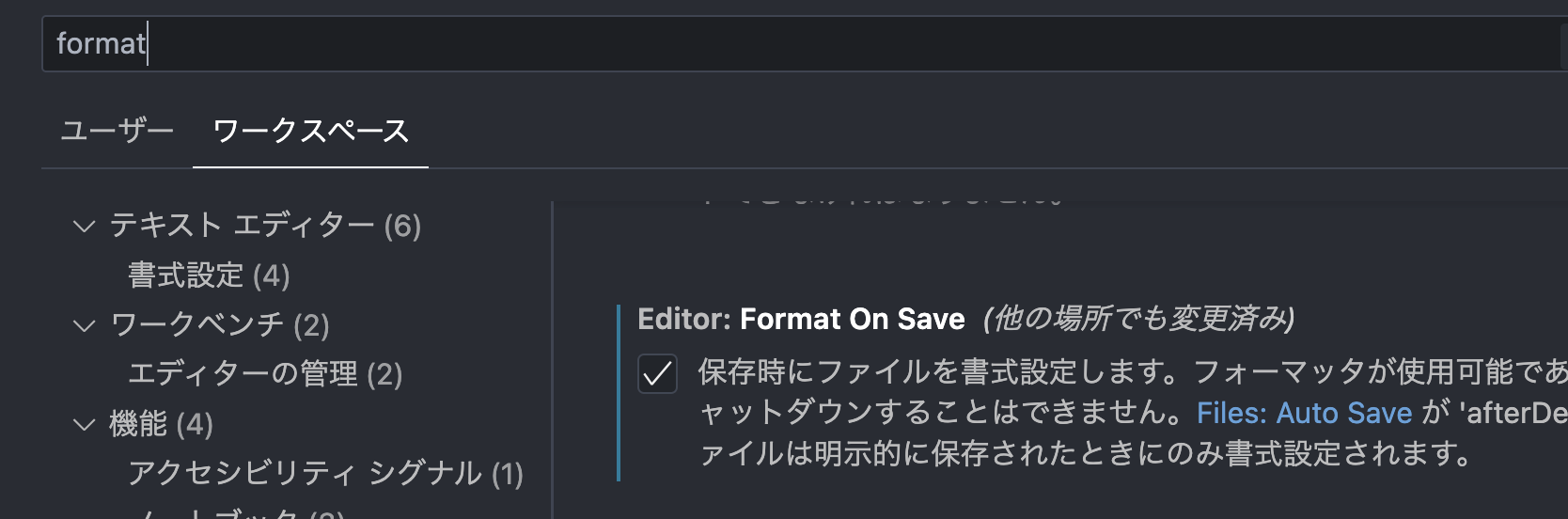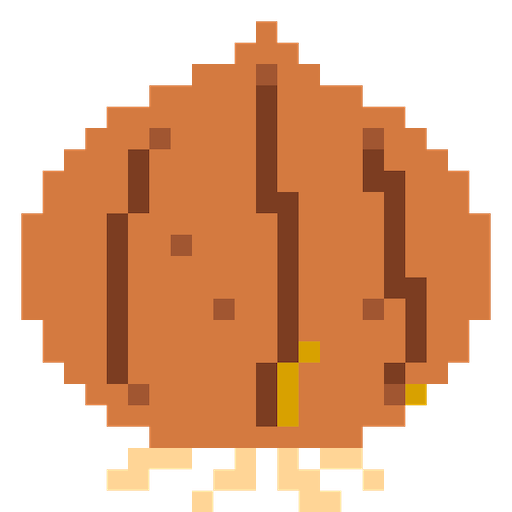ゴール 1. PrettierとTailwindCSSのPretteirプラグインをインストール 2. 設定ファイルにプラグインの記述を追加 3. VSCodeの設定 設定ファイルを参照 保存時に自動フォーマットするようにする
ゴール
以下のように、TailwindCSSのクラス名が一定の規則に従って整列するようになる。
Tailwindを使っていると、このクラス名がなにかと汚くなりがちなので、
VSCodeでファイル保存したときに自動でソートしてくれるようにしたい。
!-- Before -->
<button class="text-white px-4 sm:px-8 py-2 sm:py-3 bg-sky-700 hover:bg-sky-800">...</button>
<!-- After -->
<button class="bg-sky-700 px-4 py-2 text-white hover:bg-sky-800 sm:px-8 sm:py-3">...</button>1. PrettierとTailwindCSSのPretteirプラグインをインストール
yarn add -D prettier prettier-plugin-tailwindcss2. 設定ファイルにプラグインの記述を追加
拡張子は何でも良いが、筆者はよく.prettierrc.js を使っている。
/**
* @see https://prettier.io/docs/configuration
* @type {import("prettier").Config}
*/
const config = {
plugins: ['prettier-plugin-tailwindcss'],
};
export default config;
3. VSCodeの設定
Command + ,で設定を開く。
設定ファイルを参照
prettierと検索し、 Prettier: Config Path に2で設定したファイルへのパスを記載する。
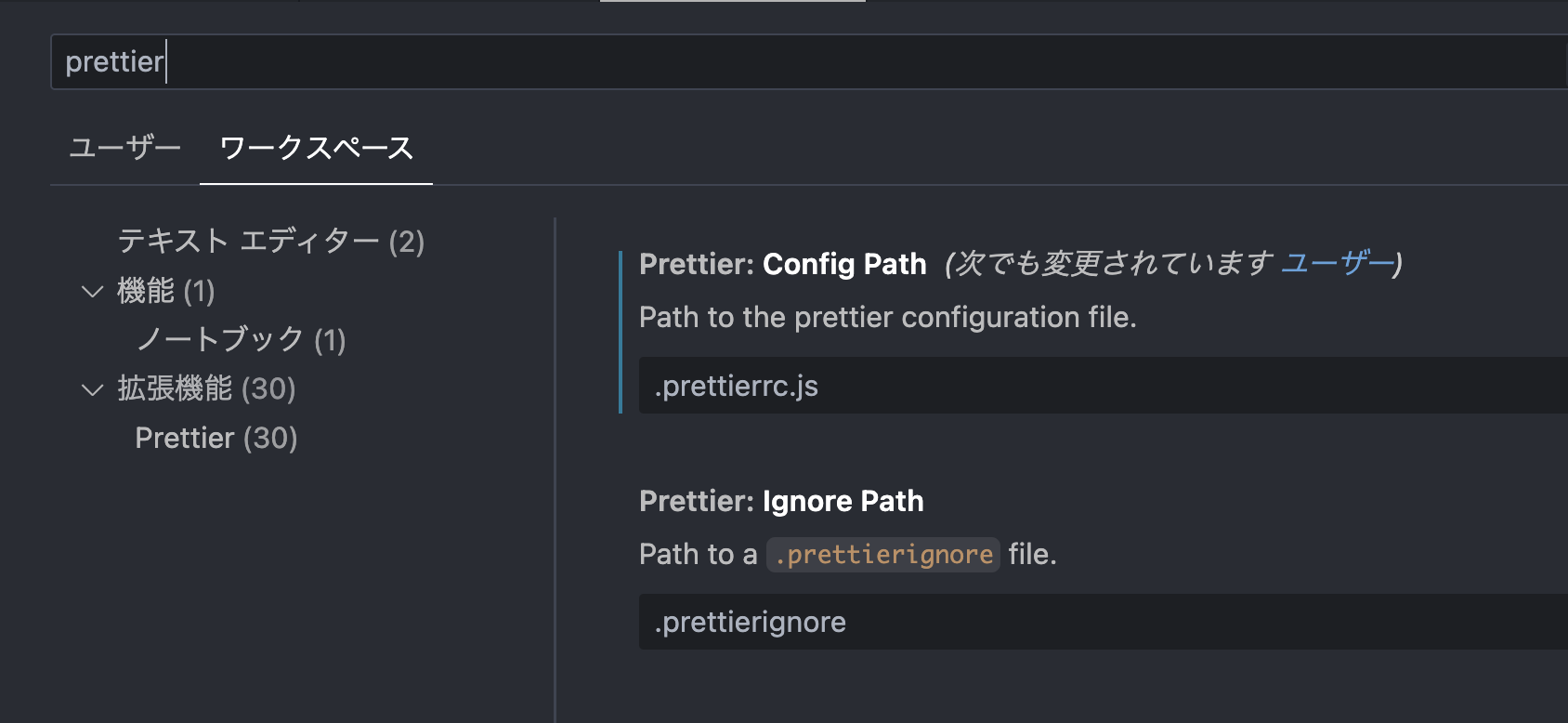
保存時に自動フォーマットするようにする
formatと検索し、 Editor: Format On Saveにチェックを入れる。