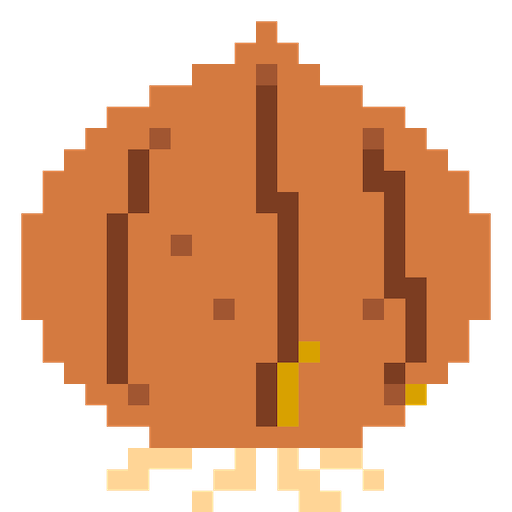解決したいこと
grep -rなどでリポジトリの中のキーワードを検索したいが、例えば以下のようなディレクトリは通常検索対象外にしたいはずである。
- .git
- node_modules
- dist
検索のノイズになってしまうため、それを解消する方法を説明する。
# date-fnsを使っている箇所を特定したい
# node_modules配下のファイルも検索に引っかかってしまい、探したいものを探すことができない
$ grep -r 'date-fns'結論
--exclude-dirオプションを使う。
# 単一のディレクトリを除外する場合
$ grep -r 'date-fns' --exclude-dir=node_modules
./yarn.lock:"date-fns@npm:^4.1.0":
./yarn.lock: resolution: "date-fns@npm:4.1.0"
./yarn.lock: date-fns: "npm:^4.1.0"
./package.json: "date-fns": "^4.1.0",
./src/components/BlogJsonLd.astro:import { formatISO } from 'date-fns'
# 複数のディレクトリを除外する場合
$ grep -r 'date-fns' --exclude-dir={node_modules,.nx,dist}
./yarn.lock:"date-fns@npm:^4.1.0":
./yarn.lock: resolution: "date-fns@npm:4.1.0"
./yarn.lock: date-fns: "npm:^4.1.0"
./package.json: "date-fns": "^4.1.0",
./src/components/BlogJsonLd.astro:import { formatISO } from 'date-fns'